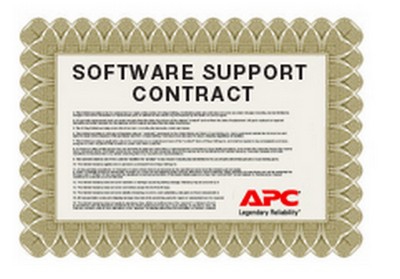Data Center Operation: Capacity, 1 Year Software Support Contract, 200 Racks
Additional information
Provides 24×7 telephone technical support and software updates available during the term of the contract for all license keys covered by a software support contract.
Includes: 1 Year contract
– Service warranty certificate
Customers receive assistance from the Service Entitlements team to ensure their product is properly recorded. An e-mail Service Entitlement Certificate provides a detailed record of the service registration, along with the service expiration date.
– Software upgrades
Software support contracts entitle customers to all software upgrades and updates, ensuring access to new features and product enhancements.
– 7×24 telephone technical support
Our experienced technical support engineers are available to answer your questions, giving you peace of mind knowing the help you need is there when you need it.
Planning
– Physical equipment planning
Quickly locate the optimum spot for that next server based on physical infrastructure needs.
– Business impact
Shows the consequence of device failure on rack-based equipment for instant identification of critical business application impacts.
– Simulation of device failures
Enables data center operators to proactively identify how a device failure will impact business critical applications.
– 3-phase load balancing
Automatically distribute and track single and three-phase equipment power draw, ensuring all three phases on the power system carry a balanced load.
– Power dependency path
Map the power path and physical system relationships and dependencies.
– Airflow analysis
Simulate any cooling scenario in your data center, instantly visualizing the cooling effect on your infrastructure.
– Capacity reports
Shows planned and actual power data in one view, enabling detailed planning of future power needs.
– Floor and rack load weighting
Factors floor and rack weight limits when placing new equipment
– Port count
Recommends best location to install new IT equipment based on power and network port availability
Availability
– Available Capacity
Understand available capacity by calculating actual space, power and cooling consumption, power and network port availability and floor and rack weight limits against data center architecture constraints.
– Measured power data
Prevent overloads through graphical display of average and peak power usage by measuring actual consumption through metered rack PDUs.
– Keyword tagging
Highlight location constraints through keyword tagging of data center racks or equipment.
– U-space report
Provides a quick overview of available U-space within your data center.
– Capacity policies
Group IT equipment to match availability needs and avoid stranded space, power and cooling capacity.
– Electrical room support
Monitor capacity and plan changes for centralized power equipment in areas outside of the main data center floor plan.
Manageability
– Equipment browser
Quickly locate equipment based on vendor name, model and type, and export equipment data to excel format.
– Device catalog
Utilize the extensive library of physical infrastructure and IT devices from leading vendors.
– Custom devices
Quickly customize catalog devices to your specifications in just 2 clicks, amending custom properties such as power requirements and MAC address etc.
– Free text search
Quickly locate devices and alerts through the free search field.
– Generic UPS support
Allows for modeling data from any UPS vendor, providing support for existing data center environments.
Agility
– Model any data center
Capable of modeling data centers and rooms with rows in any direction.
– Common data model
Ensure mature and syncronized data throughout the entire data center life cycle.
– Optional deployment services
Ensure speedy deployment through the use of APC Professional Services.
– Localization
User interface available in major local languages.
– Integrates with InfraStruXure Management applications
Achieve integrated energy efficiency, predictive planning and real-time data center operations through the add-on InfraStruXure Management applications; InfraStruXure Operations, InfraStruXure Capacity, InfraStruXure Change, InfraStruXure Energy Efficiency, InfraStruXure Energy Cost & InfraStruXure Mobile.
Protection
– User roles
Enable different levels of access through multi-user login and pre-defined user roles.
– Multi-user access
Enables several users to carry out work on the application simultaneously.
– Password Security
User-selectable password protection prevents unauthorized access.
– Read-only Access
Share access without risking unauthorized configuration changes.